Мрежова карта Asus PCE-N10, N150 PCIe Adapter





 Все още няма оценка за продукта.
Все още няма оценка за продукта.Напиши ревю | Задай въпрос
Продуктът не се предлага в момента
Попитайте за дата на доставка:
(+359 2) 965 89 89
Цени за доставка:
- Безплатна доставка при поръчки над 99.99 лв.
- 8.40 лв. за доставка при поръчки до 99.99 лв.
- Всички поръчки могат да бъдат взети от офиса на JMT в гр. София, ж.к. Дианабад.
Условия и срокове за доставка:
- Поръчките се обработват и изпращат само в официални работни дни.
- Изпращането на пратка с куриер става по възможност в деня на получаването на поръчката или в най-близкия работен ден.
- Стандартният срок за доставка е до 3 работни дни в зависимост от графика на обслужване на съответната куриерска компания.
Asus PCE-N10
ASUS PCE-N10 802.11n Wifi N150 PCIe Adapter
- Physical WPS (Wi-Fi Protected Setup) button quickly sets up a safer wireless connection.
- Software AP mode allows the WLAN card to act as a virtual access point, and connects your notebook, or other game consoles to the Internet.
- Support WEP, WPA, and WPA2 encryption methods for enhanced security.
Easily Turn Your Desktop Wireless
The ASUS PCE-N10 is designed to provide complete end-to-end wireless performance from the server or server backbone to the switch infrastructure and down through to the desktop with the PCI Express connector. The PCE-N10 Wireless-N PCI Express Adapter provides wide compatibility, fitting with any standard PCI Express slot, x1, x2, x8, or x16. Compared with standard PCI network cards, it offers increased bandwidth, reliability and more functionality, allowing you to enjoy a fast and advanced connection, such as downloading, making internet calls and video streaming.
Enhanced Security
Supports 64/128-bit WEP,WPA2-PSK,WPA-PSK,WPS security.
WPS (Wi-Fi Protected Setup)
For quickly setting up an encrypted wireless connection, install the utility from the Support CD, then press the hardware WPS button on the PCE-N10 and click "next". Press the hardware WPS button on the router you would like to connect to, and that's it! After the utility finishes the setup procedure, the wireless connection is done!
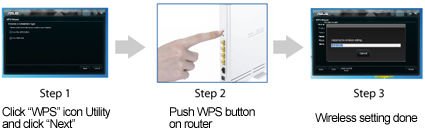
Software AP Mode
Software AP mode allows the WLAN card to act as a virtual access point. The computer needs to be connected to a wired network using an Ethernet connection in order to provide network access to WLAN client.

Keep Up to Date!
Remember to always keep your device’s firmware up to date so you can benefit from the very latest service and security enhancements — and get exciting new features! Learn more about updating new firmware.
Ако притежавате този продукт и имате впечатления за него, моля споделете ги!
Задайте своя въпрос относно Asus PCE-N10, N150 PCIe Adapter
-
 Mercusys MW300UM, N30013.58 лв.
Mercusys MW300UM, N30013.58 лв. -
 TP-Link Archer T3U Plus AC1300 USB 3.033.98 лв.
TP-Link Archer T3U Plus AC1300 USB 3.033.98 лв.
виж всички мрежови карти









