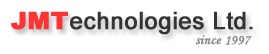
TP-Link TL-WR702N, 150Mbps Wireless N Nano Router
Продуктов код: 1978


 Все още няма оценка за продукта.
Все още няма оценка за продукта.Напиши ревю | Задай въпрос
Производител:
TP-Link
Модел:
-
Партиден номер:
-
Продуктът не се предлага в момента
Попитайте за дата на доставка:
(+359 2) 965 89 89
Цени за доставка:
- Безплатна доставка при поръчки над 99.99 лв.
- 8.40 лв. за доставка при поръчки до 99.99 лв.
- Всички поръчки могат да бъдат взети от офиса на JMT в гр. София, ж.к. Дианабад.
Условия и срокове за доставка:
- Поръчките се обработват и изпращат само в официални работни дни.
- Изпращането на пратка с куриер става по възможност в деня на получаването на поръчката или в най-близкия работен ден.
- Стандартният срок за доставка е до 3 работни дни в зависимост от графика на обслужване на съответната куриерска компания.
СРАВНИ
TP-Link TL-WR702N, 150Mbps Wireless N Nano Router
Ако притежавате този продукт и имате впечатления за него, моля споделете ги!
Задайте своя въпрос относно TP-Link TL-WR702N, 150Mbps Wireless N Nano Router
*Моля, напишете своя телефон или имейл адрес, ако желаете да се свържем с Вас
Продукти, подобни на TP-Link TL-WR702N, 150Mbps Wireless N Nano Router
-
 TP-LINK Archer BE450 Wi-Fi 7, 1x10G WAN/LAN, 1x2.5G WAN/LAN, 3x1G LAN, USB 3.0274.88 лв./140.54 €
TP-LINK Archer BE450 Wi-Fi 7, 1x10G WAN/LAN, 1x2.5G WAN/LAN, 3x1G LAN, USB 3.0274.88 лв./140.54 € -
 Mercusys Halo H50G(2-pack), AC1900, Gigabit136.42 лв./69.75 €
Mercusys Halo H50G(2-pack), AC1900, Gigabit136.42 лв./69.75 € -
 EDIMAX BR-6476AC AC1200 Wi-Fi 5 4-in-1 Mode84.84 лв./43.38 €
EDIMAX BR-6476AC AC1200 Wi-Fi 5 4-in-1 Mode84.84 лв./43.38 € -
 Mercusys MR30G AC1200 MU-MIMO Beamforming44.15 лв./22.57 €
Mercusys MR30G AC1200 MU-MIMO Beamforming44.15 лв./22.57 € -
 Безжичен рутер Mercusys MW302R, N30023.88 лв./12.21 €
Безжичен рутер Mercusys MW302R, N30023.88 лв./12.21 € -
 Ruijie RG-EW1200, AC1200 MESH45.76 лв./23.40 €
Ruijie RG-EW1200, AC1200 MESH45.76 лв./23.40 € -
 Stonet NC65 AC1200 Gigabit MU-MIMO OFDMA48.76 лв./24.93 €
Stonet NC65 AC1200 Gigabit MU-MIMO OFDMA48.76 лв./24.93 € -
 Stonet NX10 AX1500 WI-FI 6 MESH OFDMA53.40 лв./27.30 €
Stonet NX10 AX1500 WI-FI 6 MESH OFDMA53.40 лв./27.30 €
виж всички безжични рутери
Продукти, които разгледахте скоро
-
 Logitech C930e158.70 лв./81.14 €
Logitech C930e158.70 лв./81.14 €
Нагоре










